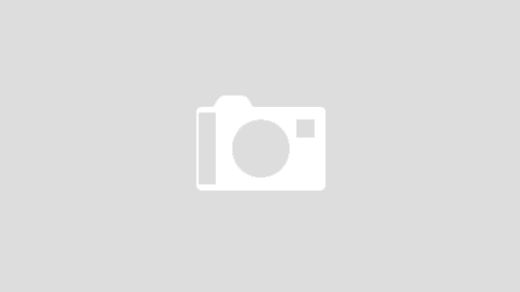Your business is growing. Some time ago, you started using a free DNS provider, or you got an economic DNS plan that helped your domain resolution. Everything is going well, and now you need even more DNS resources, but what can you do? You can do a DNS migration to another DNS provider with better service, advanced features, and additional protection.
DNS migration, why?
There are many reasons to migrate to another DNS provider like:
- Better network performance.
- Nameservers’ location that better suits your needs.
- More affordable price.
- Attractive price per performance ratio.
- Higher limits for DNS records, queries, and DNS zones or even no limits.
- Additional features like DNSSEC, DNS Failover, DNS monitors, rDNS, DDoS protection, better customer support, etc.
What is DNS migration?
DNS migration is the process of moving all your DNS zones (that contains all your DNS records) from an on-premise Primary DNS server or one Primary DNS provider to another.
The process needs to be performed carefully because if you don’t set up your DNS in the new DNS provider correctly, your domain might not be available, or you can have a problem with services like email. The process might get complicated if you are using DNSSEC or another verification method because you should think about the encryption keys too.
We strongly recommend that you do it with enough time in advance before the contract with your current DNS provider runs out. You don’t want to experience a prolonged downtime or even a complete loss of your DNS records. Be sure that you have set up everything right at the new DNS provider before your current plan expires.
Some DNS providers offer free or paid DNS migration. If you chose this service, their team would perform the DNS migration, and the team will notify you when it is ready.
DNS migration checklist
1. Check your current DNS provider and its conditions. Be sure that there is nothing that is stopping you legally from migrating.
2. Search for a new DNS provider. By that point, you have already thought about what you need for your business. Go search for the right DNS provider based on their performance, security, price, and users’ reviews.
3. Sign in for a service with the newly chosen DNS provider. Do it before you cancel the previous DNS plan.
4. Check that all your DNS records are up to date. You can also lower the TTL values, so it takes less time for your DNS records (like A record, MX record) to be updated later.
5. Export your DNS zone from your current DNS provider.
6. Import the DNS zone to the new DNS provider. This could happen in a different way – by a complete zone transfer (AXFR transfer), by importing the zone file, use of API, or another.
7. Change the nameservers at the registrar. You will need to go to the registrar’s control panel, where you registered your domain, and change the nameservers to the new ones. You will need the registrar to propagate the change. It could take up to 48 hours, and this is why we recommended you change the DNS provider before your contract with the first one expires.
Conclusion
DNS migration might affect your site for a short period of time, but if your business is getting bigger, it might be inevitable. Don’t worry. Just prepare for it and follow the DNS migration checklist. It can be a relatively painless action that can get you a lot of benefits in the feature. You can end up with a better DNS provider with higher limits, more available servers, more secure, and generally better service.